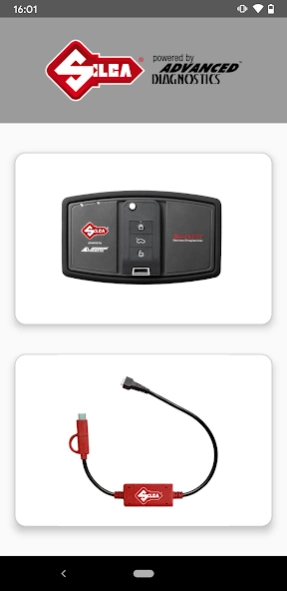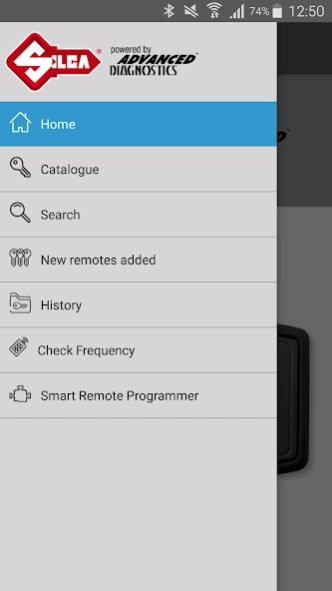MySilca SRP 2.4
Continue to app
Free Version
Publisher Description
MySilca SRP - The new MySilca SRP app makes it easy to program Silca car remotes
MySilca SRP app is the unique, user-friendly app that guides you step-by-step through all the pre-setting and programming operations of a Silca Universal Remote Car Key.
The Silca Universal Remote Car Keys are a range of quality remotes that, once programmed, duplicate the functions of the original vehicle key. They come in four different designs suitable for the most popular brands worldwide, feature three push buttons for lock, unlock and boot release, and incorporate a Silca quality retractable flip blade.
The app helps you to identify the vehicle that needs to be pre-set. You select from a number of characteristics, including make, model, year and chassis code of the vehicle.
The software shows the right Silca Universal Remote Car Key reference, transponder and Silca CH key blade to use, and provides relevant information such as the remote frequency, the number and function of buttons.
The Silca Universal Remote Cable connects the remote to the smartphone to pre-set a new remote in just a few seconds. You just need to select the vehicle model from MySilca SRP app and the cable enables pre-set data to be written onto the remote key.
About MySilca SRP
MySilca SRP is a free app for Android published in the Office Suites & Tools list of apps, part of Business.
The company that develops MySilca SRP is Silca Spa. The latest version released by its developer is 2.4.
To install MySilca SRP on your Android device, just click the green Continue To App button above to start the installation process. The app is listed on our website since 2023-04-26 and was downloaded 8 times. We have already checked if the download link is safe, however for your own protection we recommend that you scan the downloaded app with your antivirus. Your antivirus may detect the MySilca SRP as malware as malware if the download link to it.silca.mysilcaremote is broken.
How to install MySilca SRP on your Android device:
- Click on the Continue To App button on our website. This will redirect you to Google Play.
- Once the MySilca SRP is shown in the Google Play listing of your Android device, you can start its download and installation. Tap on the Install button located below the search bar and to the right of the app icon.
- A pop-up window with the permissions required by MySilca SRP will be shown. Click on Accept to continue the process.
- MySilca SRP will be downloaded onto your device, displaying a progress. Once the download completes, the installation will start and you'll get a notification after the installation is finished.